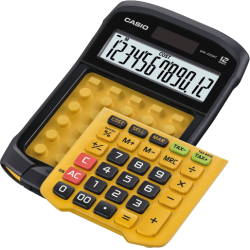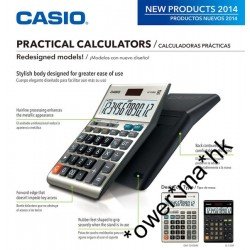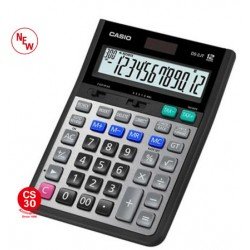- Stock: In Stock
- Brand: Casio
- Model: FX-CG50
- Weight: 95.00g
- Dimensions: 162.00mm x 80.00mm x 11.10mm
Graphing Scientific Calculator
fx-CG50
Easy-to-operate, high-definition 3D Graph provides visual support for mathematical exploration.
fx-CG50 has intuitive operability and exploring features, ideal for mathematics learning.
OS Update Information
Click here to check the latest OS Ver3.40
- Python function is updated.
Features
1 Easy and Intuitive operability
Intuitive operability and G-Solve features make it easy to use the features of fx-CG50.
So you can spend less time teaching how to use graphing calculators (, and more time teaching mathematics).
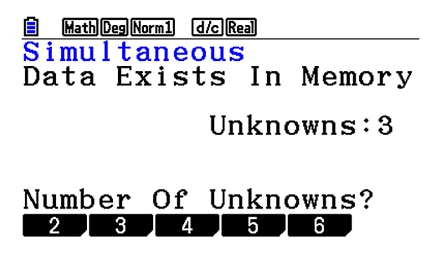 Interactive format
Interactive format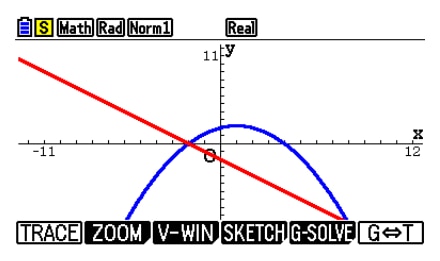 G-Solve feature
G-Solve feature
1Intuitive operation
The user-friendly Icon menu, Function keys and Interactive format enable intuitive operation.
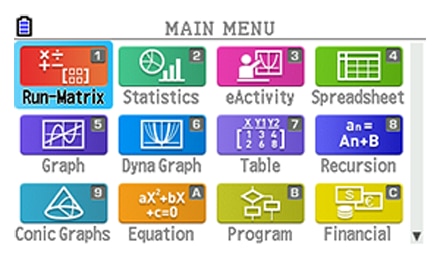 Icon menu
Icon menu
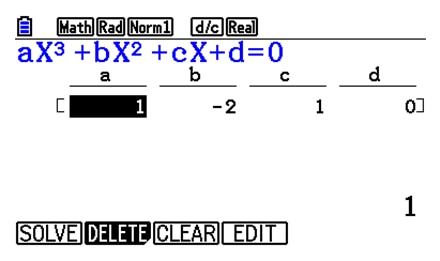 Function keys
Function keys
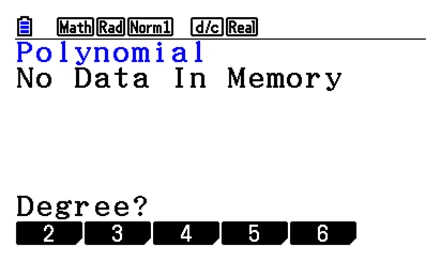 Interactive format
Interactive format
Example
- Solve the Polynomial equation.
x2 + 2x + 1 = 0 - The solution is
x = -1
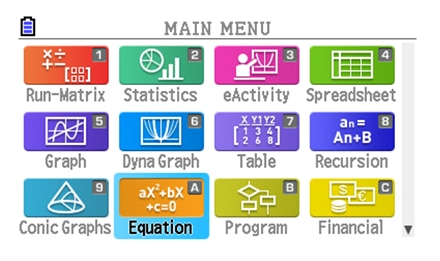 Icon display
Icon display
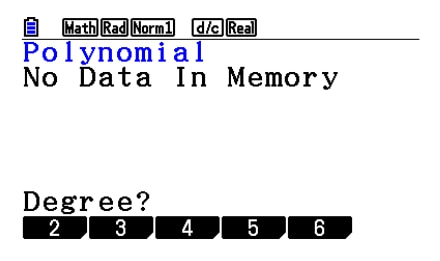 Interactive format
Interactive format
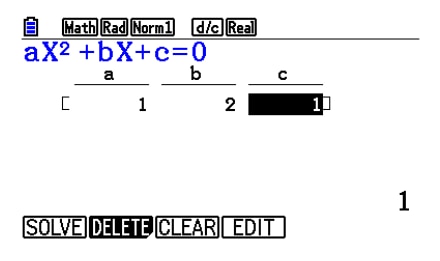 Input coefficient
Input coefficient
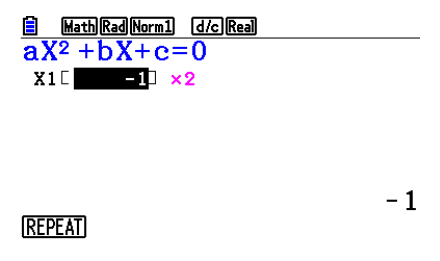 Solution
Solution
2 Essential functions for learning all in one
Graphing calculators have a variety of functions covering from primary to higher education. Students can cultivate mathematical thinking through Graph functions operated by themselves.
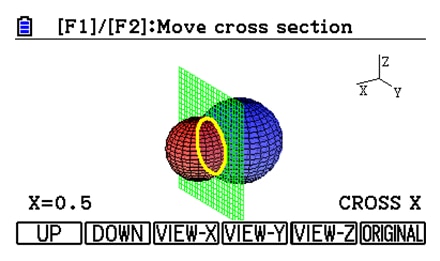 3D Graph function
3D Graph function
1Graphing function
Graph
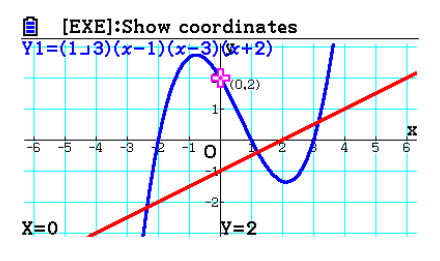 Linear and Cubic function Graphs
Linear and Cubic function Graphs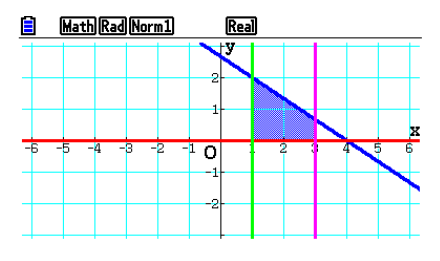 Inequality Graph
Inequality Graph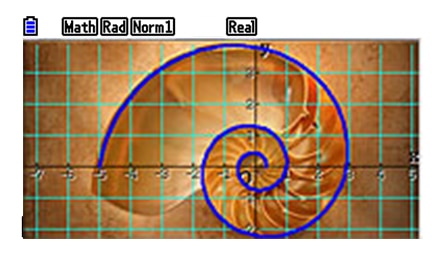 Parametric Graph
Parametric Graph
©soupstock – Fotolia.com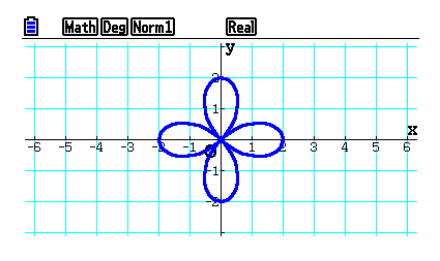 Polar coordinate graph
Polar coordinate graph
3D Graph
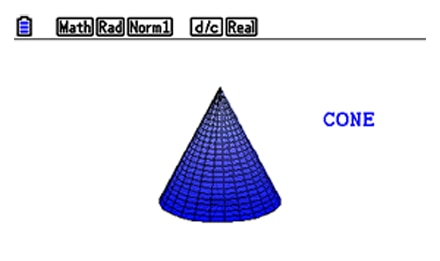 CONE
CONE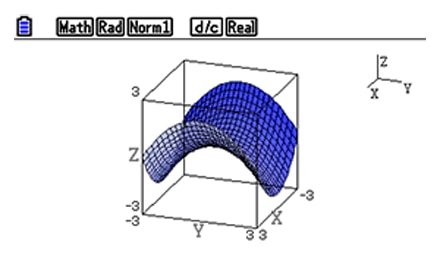 Z=graph
Z=graph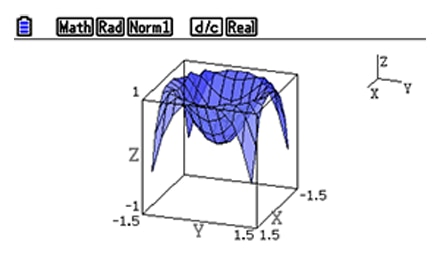 Parametric graphs
Parametric graphs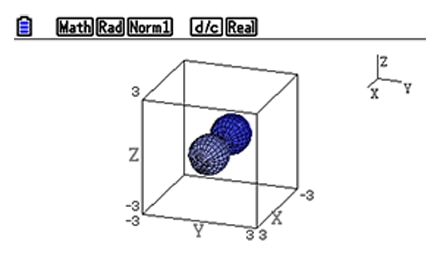 Rotating body graphs
Rotating body graphs
Learn mathematics more deeply using Explore feature
Students find answers in different ways.
For example, students can use either Graph, Equation, or Matrix function to solve the simultaneous equations below.
Example
- Solve the simultaneous equations.
{ y = xy = -x + 2 - The solution is
x = 1
y = 1
1. Using Graph
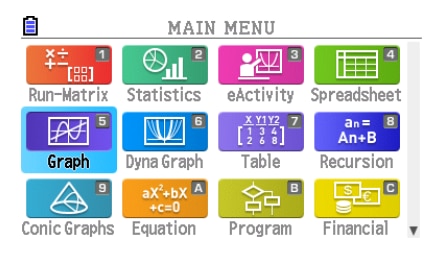 Icon display
Icon display
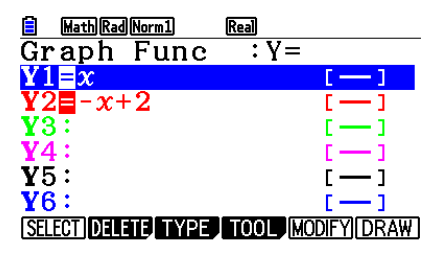 Input Equations
Input Equations
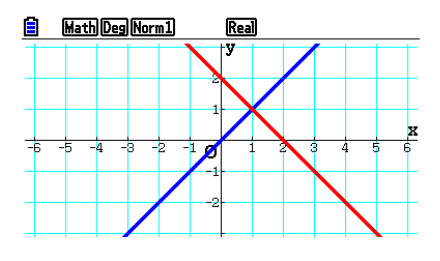 Draw Graphs
Draw Graphs
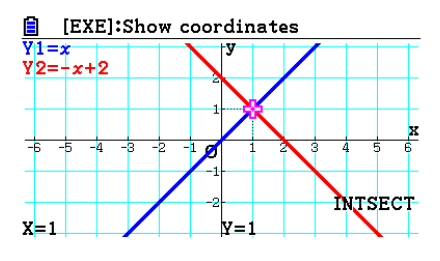 Intersection coordinates
Intersection coordinates
2. Using Equation calculations
 Icon display
Icon display
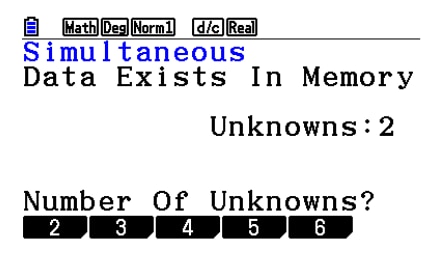 Select equation
Select equation
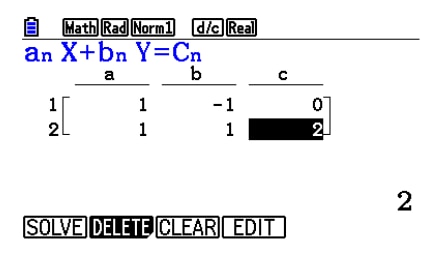 Input coefficient
Input coefficient
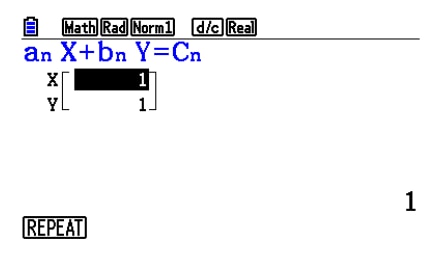 Solution
Solution
3. Using Matrix calculations
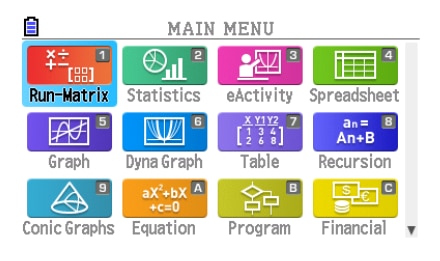 Icon display
Icon display
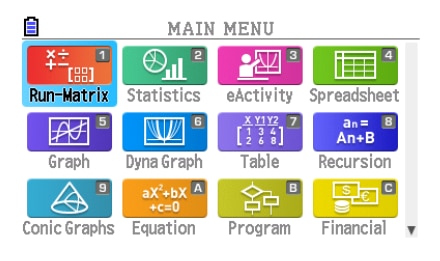 Input matrix A
Input matrix A
 Input matrix B
Input matrix B
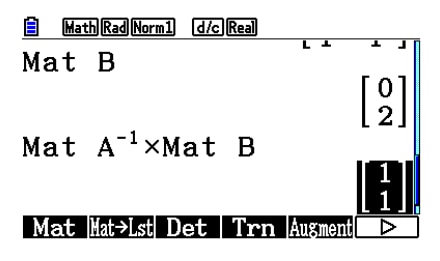 Matrix calculation
Matrix calculation
Learn 3D Graphs more deeply using Explore feature
It’s difficult to understand 3D graphs used in textbooks.
The 3D Graph feature of the fx-CG50 makes it easy to draw and explore 3D graphs. This feature promotes mathematical understanding of 3D graphs and helps in learning solid figures.
1. Draw and display 3D Graph
3D graphs can be drawn in various ways.
1) Using templates
It’s easy to draw 3D graphs using templates. (*An industry-first feature)
2) Z= graph
Unlimited Blocks, Tabs or Accordions with any HTML content can be assigned to any individual product or to certain groups of products, like entire categories, brands, products with specific options, attributes, price range, etc. You can indicate any criteria via the advanced product assignment mechanism and only those products matching your criteria will display the modules.
Also, any module can be selectively activated per device (desktop/tablet/phone), customer login status and other criteria. Imagine the possibilities.



kid-art-drawing/crayola/202010/Crayola%20Color%20Wonder%20Mess%20Free%20神奇顯色系列-%20米奇老鼠/Crayola+Color%20Wonder_mess%20Free神奇顯色系列-米奇老鼠-250x250h.jpg)



kid-art-drawing/crayola/202010/Crayola%20Color%20Wonder%20Mess%20Free%20神奇顯色系列-%20米奇老鼠/Crayola+Color%20Wonder_mess%20Free神奇顯色系列toystory-250x250.jpg)
-250x250w.png)

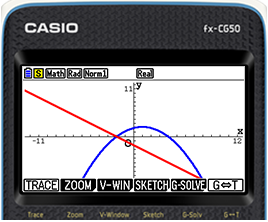
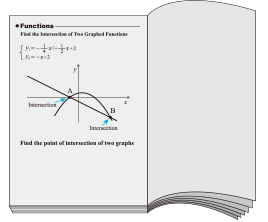
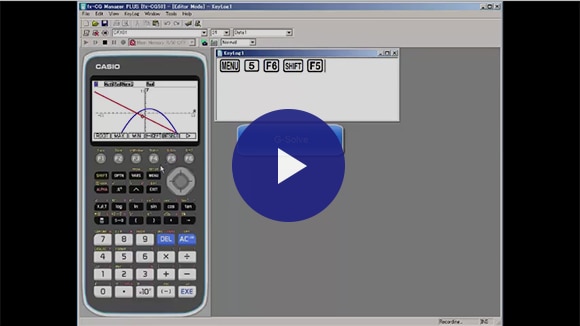
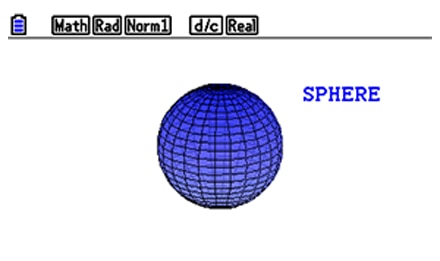
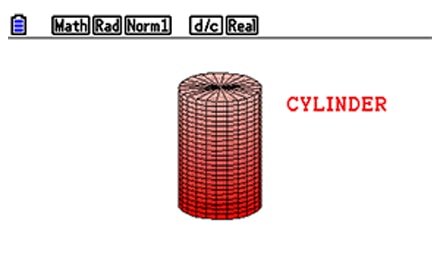
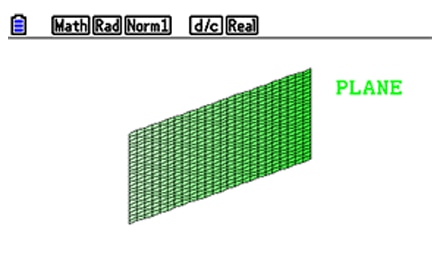
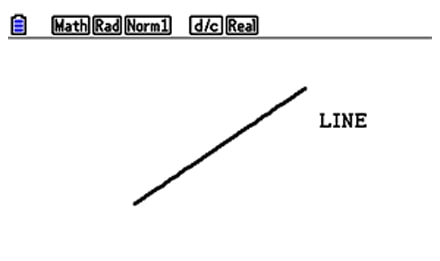
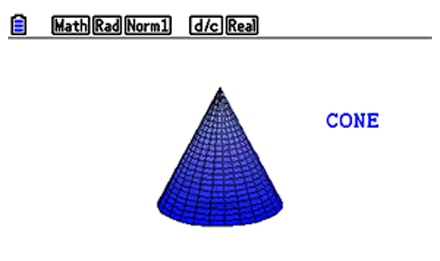
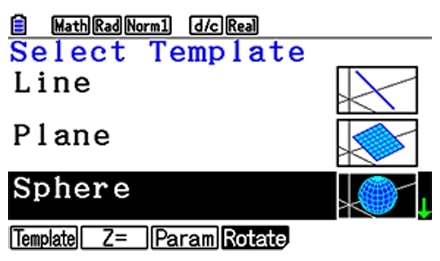


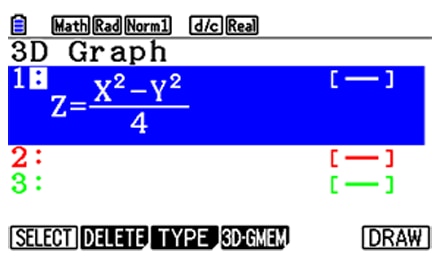
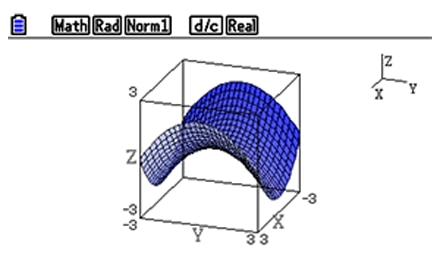
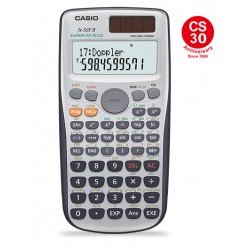

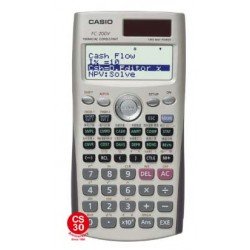
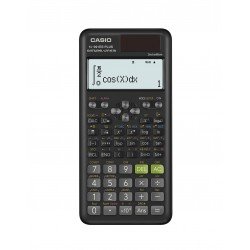
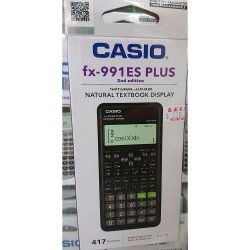




-250x250h.jpg)