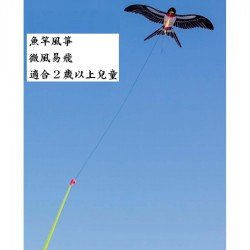- Stock: In Stock
- Brand: CS KITES
- Model: CK191
Stunt kite flying skills
Different from ordinary single-line kites, stunt kites are usually controlled by two lines. The comparison is no longer about flying high, but to see who has more beautiful movements. Because the stunt kite can fly at a high speed in the sky, the wind can vibrate the fabric of the kite and make a sound, similar to the sound of an engine, so many people think that the stunt kite has a remote control or a motor installed on it, but it is just a sound. The fabric just vibrates.

Stunt kite flying skills:
1. Put one end of the two wires into the plug and fix it on the ground (the plug is self-provided).
2. Begin to pay out the line, the two lines should be separated in parallel and of equal length.
3. According to the technique of tying the wire, tie the two wires to the aluminum ring of the kite.
4. Put the kite in the direction of the wind, and the person leans back and stands.
Takeoff Tips:
1. Standing in the leeward, pull the double line with both hands. Slightly back up, while pulling the double line back quickly, you can take off.
2. When the wind speed is insufficient, people need to retreat quickly and pull up the kite.
Frame: fiberglass can also be replaced with full carbon rod
Flying Skills:
When the two hands are parallel to the line, the kite keeps rising straight forward. When the priorities of the two hands are different, different situations will occur. <BR>The trajectory of the kite is arc-shaped when the force is applied slowly, and the trajectory is angular when the force is applied instantaneously. When the two lines are intertwined, the pulling line of the controlled kite is still pulled left to left and right pulled to right.
Unlimited Blocks, Tabs or Accordions with any HTML content can be assigned to any individual product or to certain groups of products, like entire categories, brands, products with specific options, attributes, price range, etc. You can indicate any criteria via the advanced product assignment mechanism and only those products matching your criteria will display the modules.
Also, any module can be selectively activated per device (desktop/tablet/phone), customer login status and other criteria. Imagine the possibilities.



kid-art-drawing/crayola/202010/Crayola%20Color%20Wonder%20Mess%20Free%20神奇顯色系列-%20米奇老鼠/Crayola+Color%20Wonder_mess%20Free神奇顯色系列-米奇老鼠-250x250h.jpg)



kid-art-drawing/crayola/202010/Crayola%20Color%20Wonder%20Mess%20Free%20神奇顯色系列-%20米奇老鼠/Crayola+Color%20Wonder_mess%20Free神奇顯色系列toystory-250x250.jpg)
-250x250w.png)